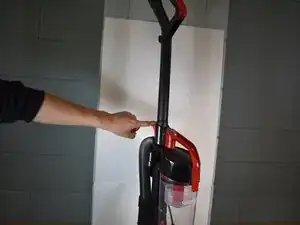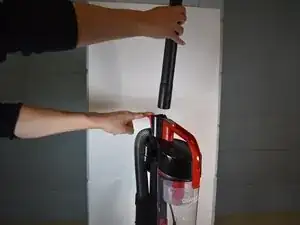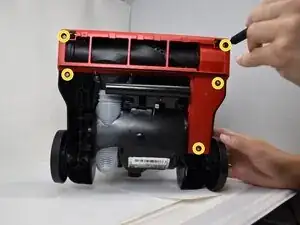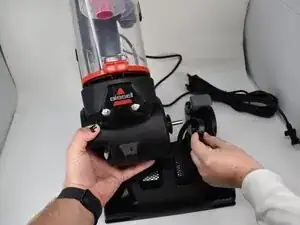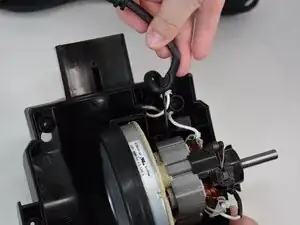Introduction
This a step-by-step guide to show how to replace the power switch on your Bissell CleanView Compact 3508. The power switch is the component under the red lever that turns your vacuum on/off.
Tools
-
-
With the vacuum in an upright position, press the latch on the rear of the spine to remove the handle from the vacuum.
-
-
-
Use a Phillips #2 screwdriver to remove the five 20.7 mm screws on the underside of the brush roll cover.
-
-
-
Use a pry tool or flathead screwdriver to disengage the two retaining clips securing the brush roll cover.
-
Remove the brush roll cover.
-
-
-
Use a Phillips #2 screwdriver to remove the two 20.7 mm screws from the lower hose attachment point.
-
-
-
Use a Phillips #2 screwdriver to remove the four 20.7 mm screws on the upper cover plates.
-
Remove the two upper cover plates.
-
-
-
Gently pull the top half up and to the side away from the drive shaft to separate both halves.
-
Pull the belt through the socket, and remove the belt from the drive shaft.
-
-
-
Remove the one 20.7 mm screw with a Phillips #2 screwdriver.
-
Separate the spine from the motor.
-
-
-
Remove the four 2.7 mm screws with a Phillips #2 screwdriver.
-
Press down on the red lever to access another 20.7mm screw. Remove the screw with a Phillips #2 screwdriver.
-
-
-
Separate the halves.
-
Unwind the power cable from its post, and gently pull the motor out of the casing.
-
-
-
By taking the motor out of its casing, the cover of the switch becomes exposed.
-
Use a Phillips #2 screwdriver to remove the 20.7 mm screw from the cover.
-
Gently remove the cover.
-
-
-
Press down on the connection points and slide them out.
-
When both points are separated, you should have 3 pieces: the power cable, the switch, and the motor.
-
To reassemble your device, follow these instructions in reverse order.