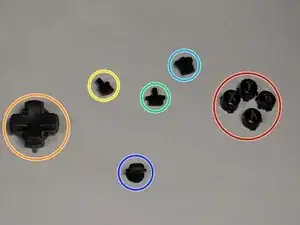Introduction
This guide will provide detailed step-by-step instructions on replacing the shells covering the buttons for the GameSir K1 Kaleid wired controller. The A, B, X, and Y buttons are used to confirm choices or move within a game. They can become sticky, unresponsive, or physically damaged due to overuse, dirt, or accidental damage.
Tools
-
-
Hold the controller between your hands, with the front panel facing down.
-
Lift the back panel.
-
-
-
Replace needed buttons.
-
A, B, X, Y Buttons.
-
The D-pad
-
The view button
-
The share button
-
The menu button
-
The M button
-
Conclusion
To reassemble your device, follow these instructions in reverse order.