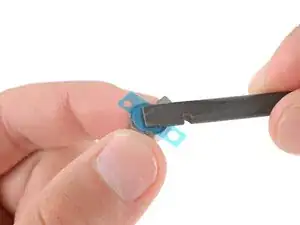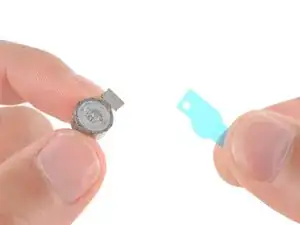Introduction
This guide shows how to install the vibration motor in your Google Pixel 9a smartphone.
-
-
Use the flat end of a spudger and tweezers to scrape up and remove the old vibration motor adhesive from the frame.
-
-
-
Remove the larger, clear liner from the vibration motor adhesive.
-
Align the adhesive on the bottom of the vibration motor and use the flat end of a spudger to firmly press it into place.
-
Remove the remaining liner to expose the adhesive.
-
-
-
Place the vibration motor into its recess so the contact pads are facing the top of your phone.
-
Press down firmly on the vibration motor to secure it with the adhesive.
-