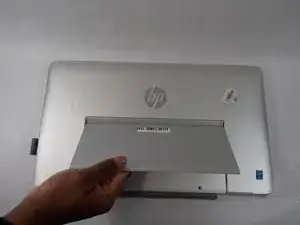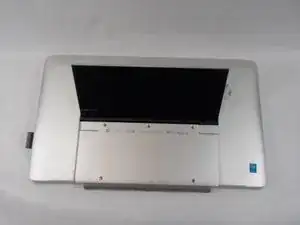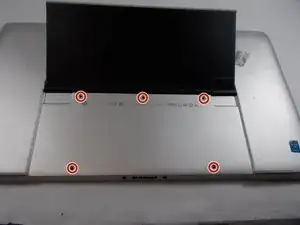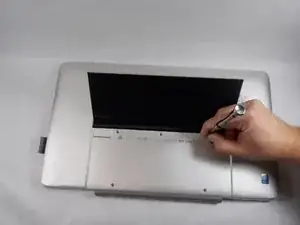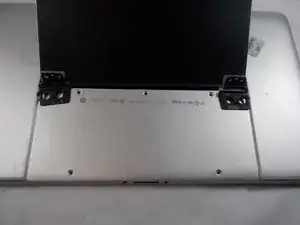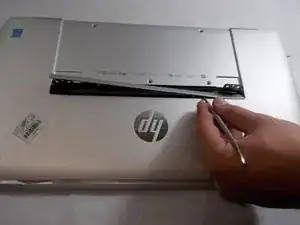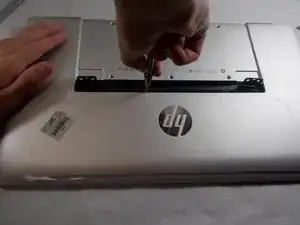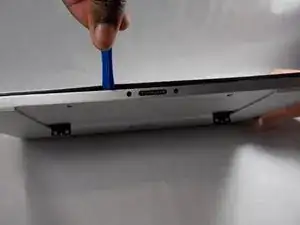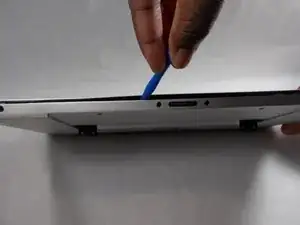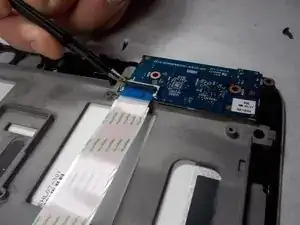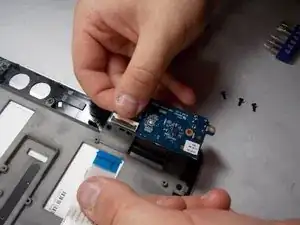Introduction
If your laptop sound begins to become distorted, staticky, Bluetooth audio not connecting, and overall faulty, this leads to the need of a Audio Board replacement. Use this guide to help replace your Audio Board from the comfort of your home.
A audio board, also known as sound card is responsible for the output audio signals. It handles converting digital audio signals into analog signals that can be played through speakers or headphones, alongside managing input from audio sources such a microphone
Before beginning the process, please conduct test, such as clearing out the audio speakers ensuring nothing is covering them with a brush or a small air blower.
Please remember to turn off the device before starting the guide!
Tools
-
-
Pry apart the base from the screen by going around the entire perimeter with an opening tool.
-
-
-
Flip up the black retaining flap securing the audio board's ribbon cable.
-
Slide the ribbon cable out of its connector on the audio board.
-
To reassemble your device, follow these instructions in reverse order.