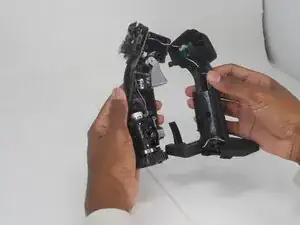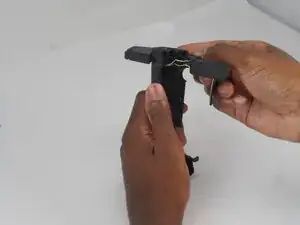Introduction
If your Logitech G X56 HOTAS Joystick (model 945-000058) isn't responding to input from the Flying Pinky switch, use this guide to replace the defective switch.
The Flying Pinky is a switch near the joystick's base and is commonly used for control modifiers or toggling secondary functions during flight simulation. A defective switch can lead to missed commands, inconsistent activation, or no response.
Before using this guide, inspect the switch for physical damage or signs of debris that may be interfering. Be sure to check the joystick on a different USB port or computer to rule out software conflicts.
Before beginning, disconnect the joystick from your computer and any power source.
Tools
-
-
Remove the following screws on the underside of the right joystick half:
-
Three Phillips #000 5.7 mm screws
-
Two Phillips #00 6.9 mm screws
-
To reassemble your device, follow the above steps in reverse order.
Repair didn’t go as planned? Try some basic troubleshooting or ask our Answers community for help.